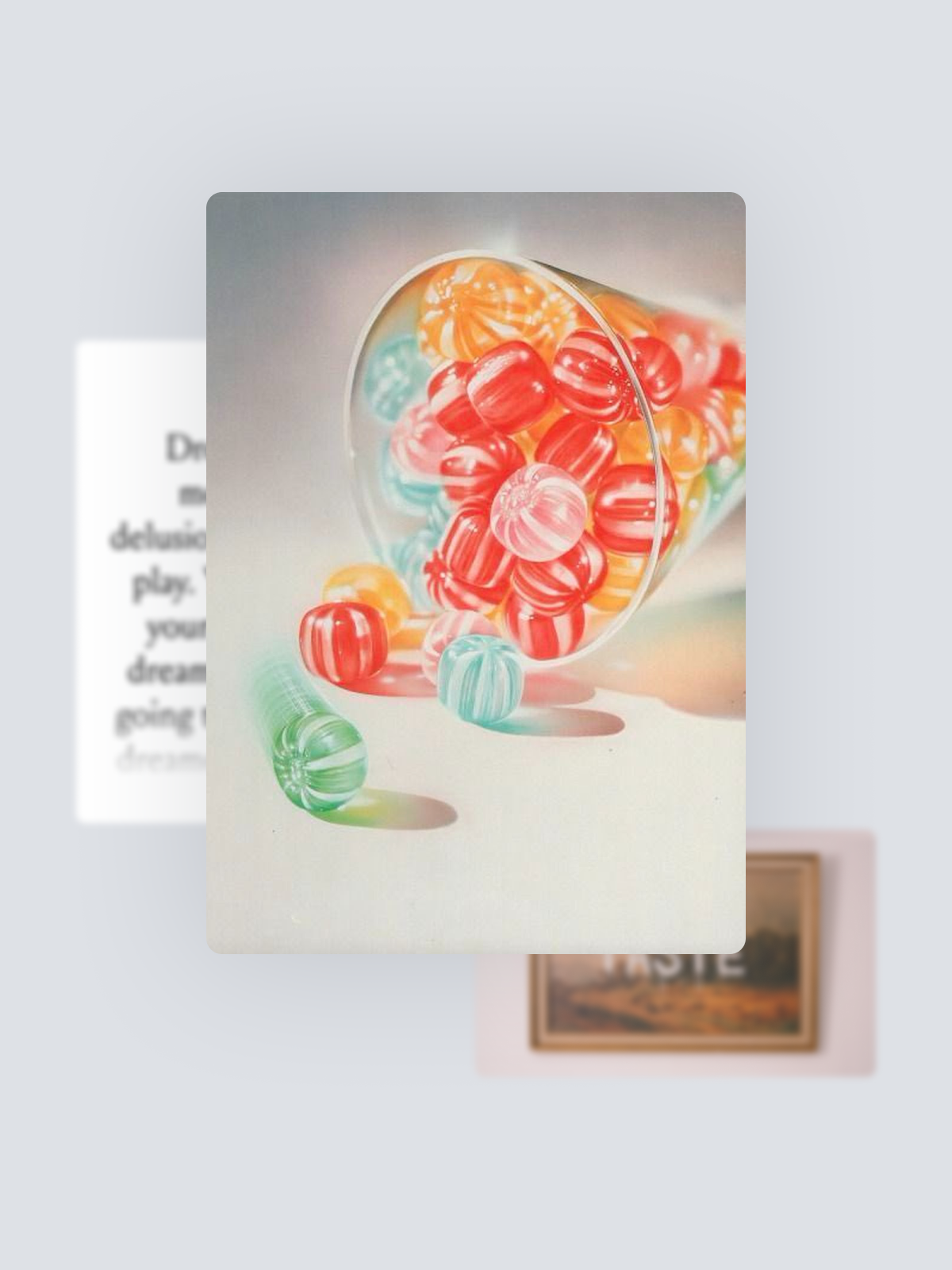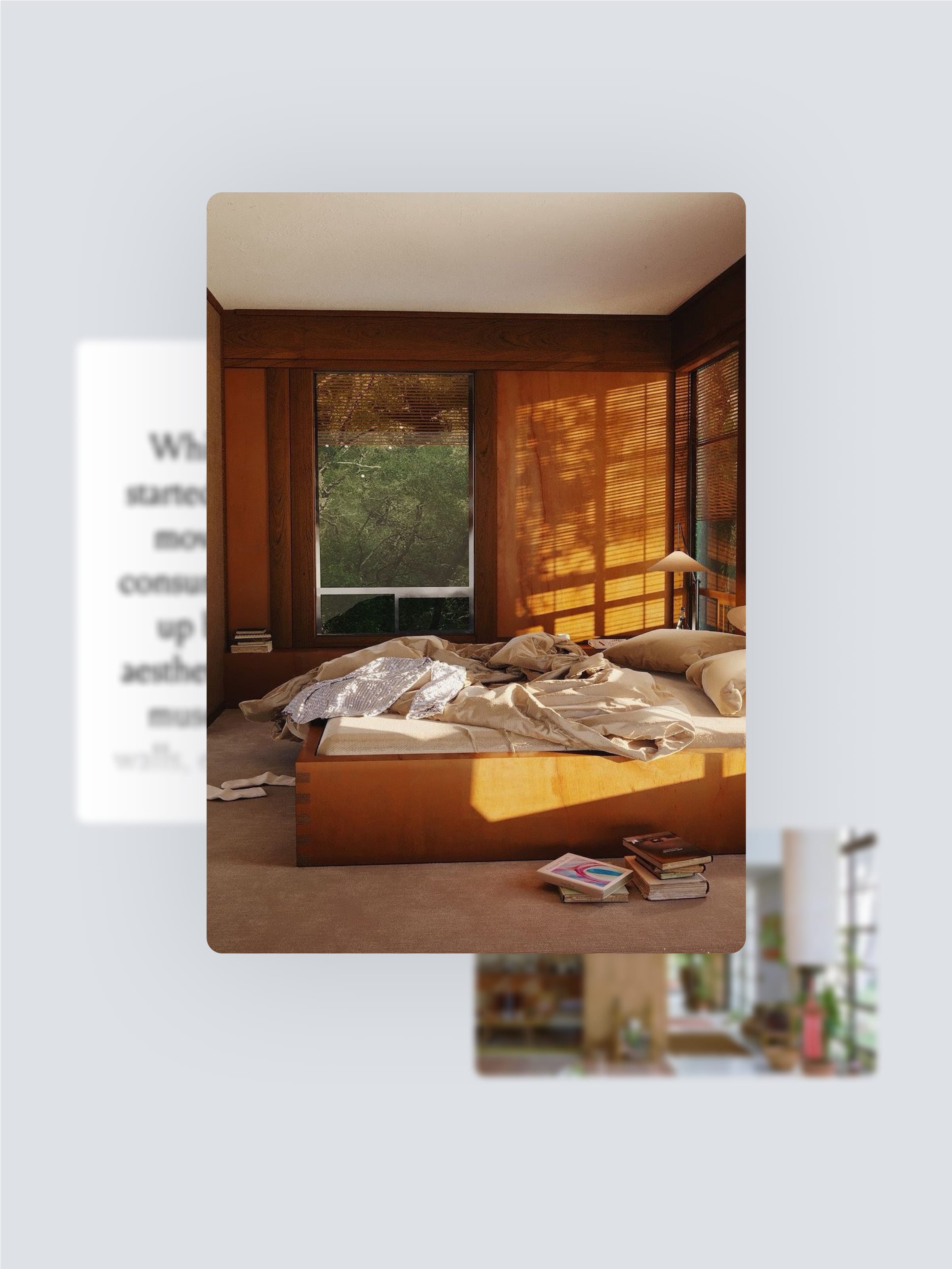Try pulling up an article online right now. We'll wait.
Still clicking through ads, pop-ups and paywalls? Already forgot what you were doing and moved on to some other task? Same here.
It's why we made Reading Mode.
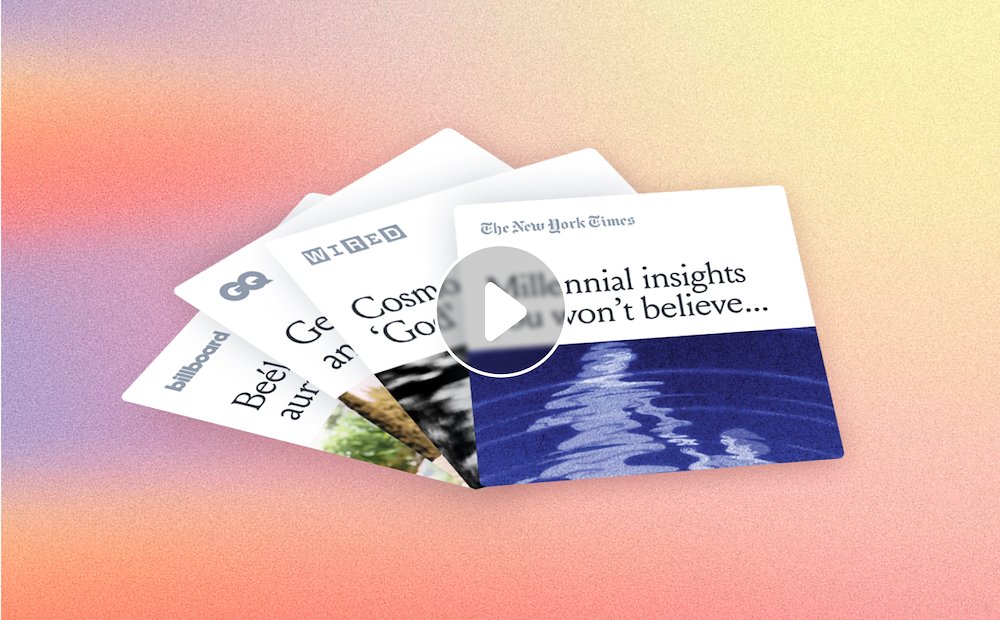
✦ No ads, no clutter. mymind removes all of it.
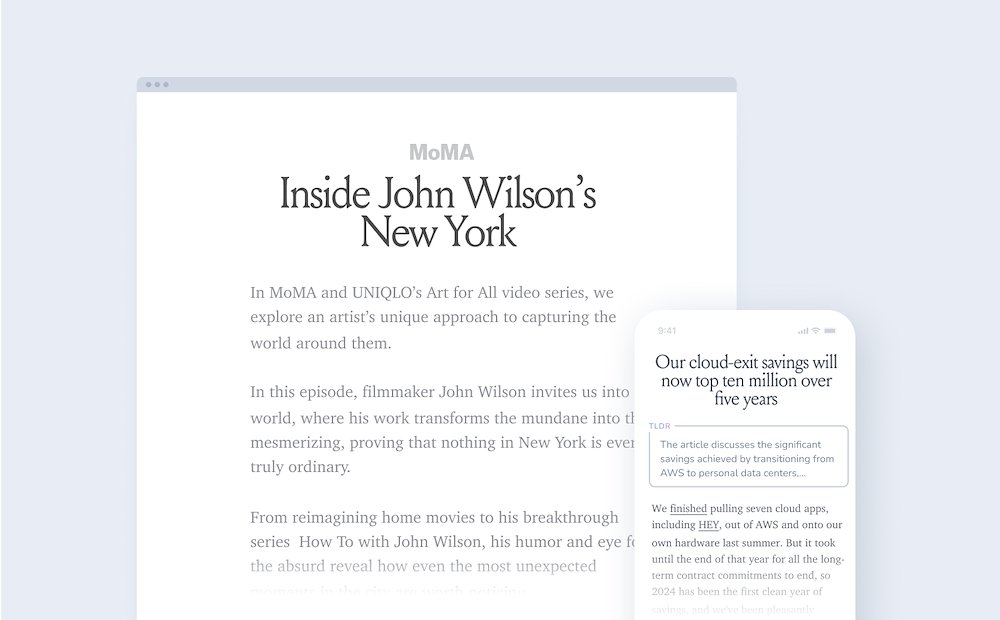
Save an article or recipe to your mind on our Mastermind plan, and all the distractions magically disappear. You'll have a beautiful archived copy of the article to read at your leisure.
✦ Track your reading with the Mark as Read button

Let mymind know you've finished an article by clicking the lovely little button inside the card. To find all your read articles later, just search Read. You can find the articles still on your reading list by searching Read Later.
✦ Add notes while you read
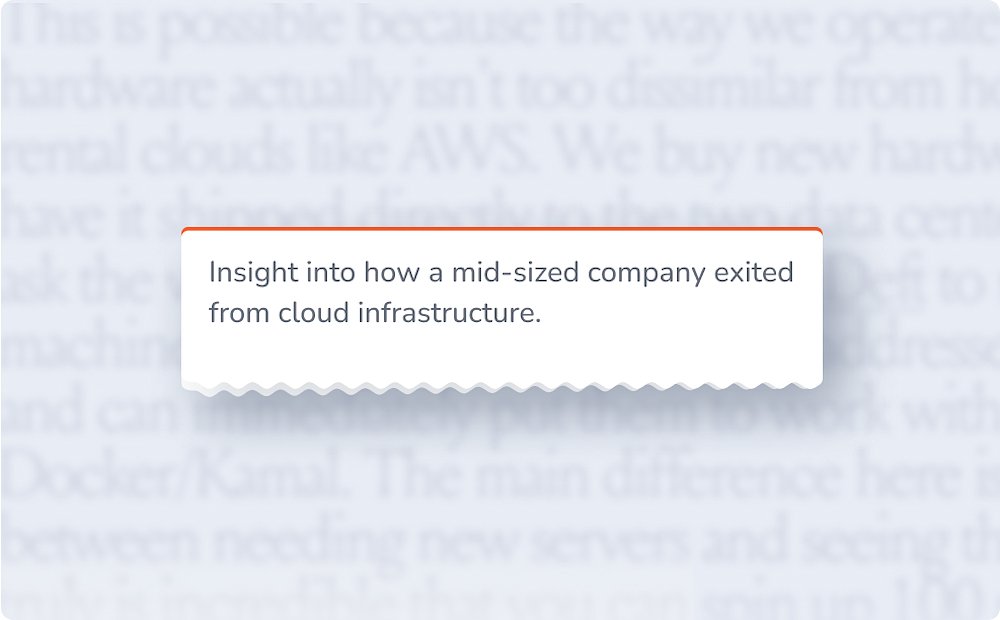
Add insights, notes or todos alongside the article as you read it in your mind. Mind Notes are fully indexed, meaning you can search for any keyword you add there to find the card later.
We stopped keeping browser tabs open years ago. One click and it's archived in our minds, where we can find it – and actually read it – later. Once you use mymind as a reading app, you won't know how you ever did it any other way.
✦ If you'd like to try it out, you can upgrade to Mastermind right here. Or reply to this email with any questions.